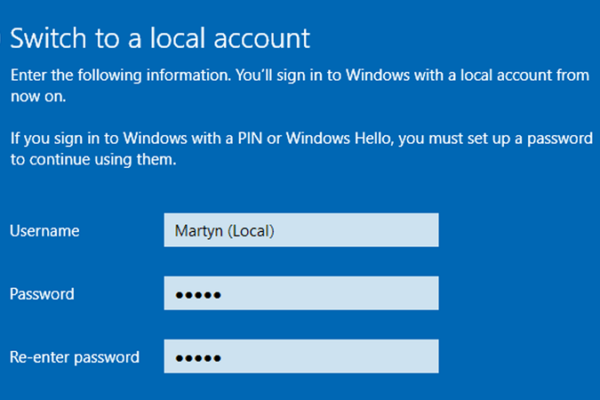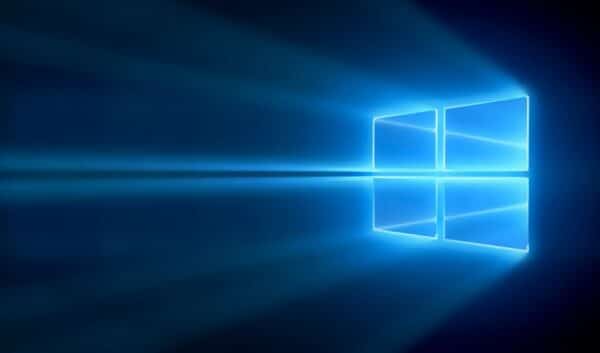Microsoft 365 Migration
Planning a migration to Microsoft 365 requires expert guidance and execution. Let Austin Technology help you navigate the migration process and reap the benefits of Microsoft 365
Microsoft 365 provides a suite of powerful productivity tools
Tools such as Microsoft Word, Excel, PowerPoint and Outlook, accessible from anywhere, on any device. This enables employees to collaborate in real time, streamline workflows and work more efficiently.
This enables employees to collaborate in real time, streamline workflows and work more efficiently. Cloud-based file storage and sharing through OneDrive and SharePoint creates seamless collaboration among team members, both within and outside the organisation.
This allows for simultaneous editing, version control and easy access to files from anywhere.
Microsoft Teams, a central hub in Microsoft 365, enables virtual meetings, chat-based collaboration, file sharing and project management.
It promotes effective communication and teamwork, regardless of location, enhancing productivity and fostering collaboration within the organisation.
How Businesses Benefit with Microsoft 365
Scalability and Flexibility
Microsoft 365 allows businesses to scale their services as needed, accommodating organisational growth or downsizing. The cloud-based nature of Microsoft 365 also provides flexibility in accessing and managing resources, making it easy to adapt to changing business requirements.
Data Security and Compliance
Robust security features, including advanced threat protection, data loss prevention and encryption are all part of the Microsoft 365 package. It helps businesses safeguard sensitive information, maintain regulatory compliance and protect against cyber threats.
Business Continuity
With Microsoft 365’s cloud-based infrastructure, businesses benefit from automatic backups, disaster recovery capabilities and high availability. This ensures that critical data and applications are protected and accessible, even in the event of hardware failures or natural disasters.
Cost Savings
Migrating to Microsoft 365 eliminates the need for on-premises infrastructure and reduces IT maintenance costs. It provides a subscription-based model, enabling businesses to pay only for the services they need.
10 Steps of Microsoft 365 Migration
- Evaluate the existing IT infrastructure to identify any compatibility issues or necessary upgrades before migrating to Microsoft 365.
- Create a comprehensive migration plan that outlines the timeline, data migration strategy, user training requirements and other key aspects of the migration process.
- Transfer critical data, including files, emails, contacts and other relevant information, from the current systems to Microsoft 365 while minimising disruption to business operations.
- Set up user accounts in Microsoft 365 and configure them according to the organisation’s requirements, ensuring access to the appropriate applications and data.
- Establish security settings and policies in Microsoft 365 to protect sensitive data and ensure compliance with regulatory requirements.
- Integrate Microsoft 365 with existing applications and systems within the organisation to enable a seamless workflow and enhance productivity.
- Conduct thorough testing and quality assurance procedures to verify the integrity of the migrated data, validate functionality and identify and resolve any issues or discrepancies.
- Provide user training to familiarise employees with the features and capabilities of Microsoft 365, ensuring a smooth transition and maximising productivity.
- Continuously monitor and maintain the Microsoft 365 environment to optimise performance, security and compliance, and address any emerging issues promptly.
- Set up ongoing support and maintenance services to address any concerns or issues that may arise after the migration.
Powered by Leading Partners
Latest Insights
Keep up with the latest trends and news
Contact us
Each business will have a customised IT strategy created for them. In general, businesses should adopt a cloud-based computing service, advanced network security and up-to-date hardware and software. Outsourcing your IT services means most of these services are included, saving you the cost of updating your equipment.
There are several benefits to using an MSP, including:
- Reduced IT costs: MSPs can offer IT services at a lower cost than in-house IT departments, due to economies of scale.
- Access to expertise: MSPs have a team of IT experts with a broad range of skills and experience, who can provide specialised IT services.
- Proactive IT management: MSPs can monitor and maintain IT systems, identify issues before they become problems and proactively take steps to prevent downtime or data loss.
- Scalability: MSPs can easily scale IT services up or down to meet changing business needs, without the need for additional staff or resources.
- Focus on core business: Outsourcing IT services to an MSP allows businesses to focus on their core competencies and strategic goals, rather than spending time and resources on IT management.