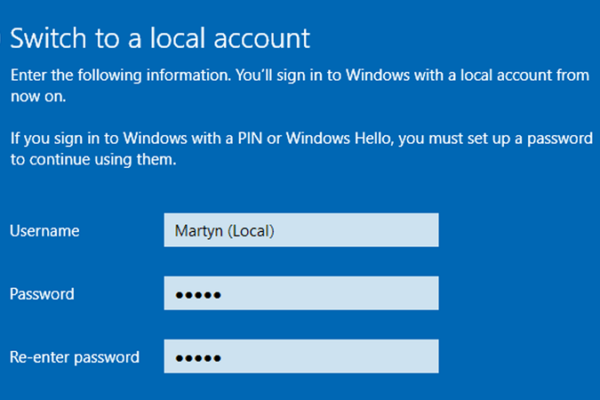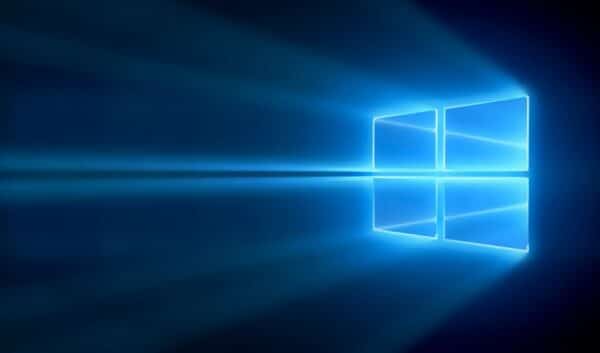SharePoint
SharePoint is a powerful platform from Microsoft that enables teams to work together.
SharePoint
SharePoint is a powerful platform from Microsoft that enables teams to work together seamlessly, share information and drive productivity. With our expertise in SharePoint implementation and customisation, we can help your business leverage the full potential of this versatile platform.
Why use SharePoint?
SharePoint provides businesses with a centralised platform for document management, enabling easy creation, storage, organisation and retrieval of documents. It offers features such as version control, metadata tagging and document search capabilities, ensuring efficient and secure document management.
Multiple users can work on documents simultaneously, providing real-time co-authoring capabilities and enabling easy sharing and feedback on documents. SharePoint also offers discussion boards, wikis and social features to encourage collaboration and knowledge sharing.
SharePoint integrates seamlessly with other Microsoft tools and technologies, such as Microsoft 365, Teams and Power Automate. We leverage this integration potential to create a unified and connected digital workplace for your organisation.
Unlocking the Benefits of SharePoint
Intranet and Portals
SharePoint serves as a robust platform for building company intranet portals and team sites. These portals provide a centralised hub for employees to access news, announcements, company resources and department-specific information. SharePoint intranet portals improve communication, facilitate information sharing and enhance employee engagement.
Workflow Automation
SharePoint’s workflow capabilities enable businesses to automate and streamline their business processes. It allows the creation of custom workflows to automate routine tasks, approvals and notifications. By automating workflows, businesses can improve operational efficiency, reduce manual effort and ensure consistent processes across the organisation.
Business Intelligence and Reporting
SharePoint integrates with Microsoft Power BI, enabling businesses to create interactive dashboards and reports to gain insights from their data. SharePoint’s integration with Excel and other data sources allows for easy data analysis and visualisation, empowering businesses to make data-driven decisions.
Customisation and Extensibility
SharePoint offers extensive customisation options, allowing businesses to tailor the platform to their specific needs. It supports the creation of custom lists, libraries and web parts, enabling businesses to build custom applications, forms and workflows. SharePoint also supports the integration of third-party solutions and services to extend its functionality.
Secure Data Storage and Access
SharePoint provides robust security features to ensure the confidentiality, integrity and availability of business data. It allows businesses to set access permissions, implement document-level security and encrypt sensitive data.
Mobile and Remote Access
SharePoint supports mobile and remote access, allowing employees to access and collaborate on documents and intranet content from anywhere, using any device. This flexibility enhances productivity and collaboration for geographically dispersed teams.
Powered by Leading Partners
Latest Insights
Keep up with the latest trends and news
Contact us
Each business will have a customised IT strategy created for them. In general, businesses should adopt a cloud-based computing service, advanced network security and up-to-date hardware and software. Outsourcing your IT services means most of these services are included, saving you the cost of updating your equipment.
There are several benefits to using an MSP, including:
- Reduced IT costs: MSPs can offer IT services at a lower cost than in-house IT departments, due to economies of scale.
- Access to expertise: MSPs have a team of IT experts with a broad range of skills and experience, who can provide specialised IT services.
- Proactive IT management: MSPs can monitor and maintain IT systems, identify issues before they become problems and proactively take steps to prevent downtime or data loss.
- Scalability: MSPs can easily scale IT services up or down to meet changing business needs, without the need for additional staff or resources.
- Focus on core business: Outsourcing IT services to an MSP allows businesses to focus on their core competencies and strategic goals, rather than spending time and resources on IT management.